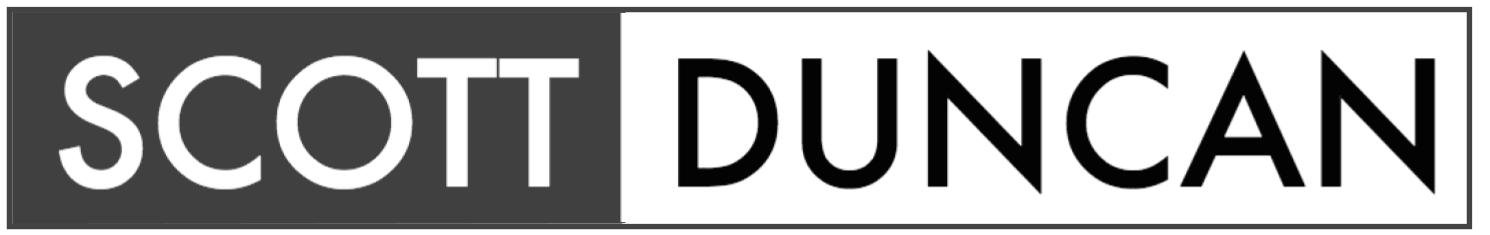Creating Avatars
This post is in response to Activity #4 in the Kick Start Your Blog Teacher Challenge.
I had started playing with different sites to create avatars prior to commencing this challenge task in preparation for my new ICT teaching role this year. I am keen to setup blogs with the classes I am working with and discuss with strategies the students can use to keep themselves safe online. I have been reading Anne Mirtschin's new book "Cool Tools for the Connected Classroom" and trying out some of the sites she recommends. I have also been developing a collaborative learning space on the Ultranet with some examples of avatars and sites that students can use to create their own. (After reading the posts of others completing this activity, I think I will now have quite and extensive list !)
Portrait Illustration Maker
I liked this one because it didn't require students to register or sign up and the process for saving the image once you had created your avatar was easy.
My Avatar Editor
The options for customising your avatar in this site where limited compared to Portrait Illustration Maker. Again, you did not need to sign up to access the site. Creations could be exported in variety of different file formats.
Reasonably Clever
Students I have taught love playing with Lego, so I imagine the idea of students developing a Lego creation of themselves would be a hit. The only issue I had with this site was saving the image once I had finished. I ended up taking a screenshot (Using the Print Screen button on my keyboard), pasting the image into Microsoft Paint, cropping the image and then saving it as an image file. This could prove slightly more challenging for some students.
My current personal avatar was created using a site called Simpsonise Me. I created this quite a while ago and when I attempted to return to the site today it appears to no longer be operating.