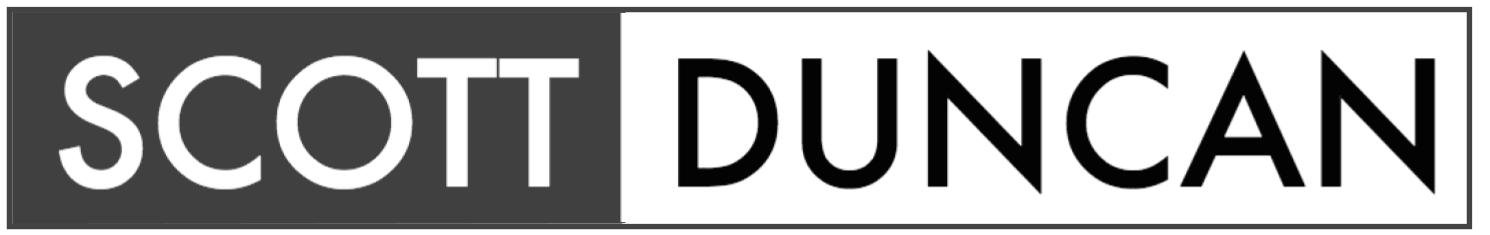Edublogs Teacher Challenge - Reflections so far...
Things I have learned:
Since commencing the Edublogs Teacher Challenge I have been:
Looking at About Pages:
I liked the humorous grumpy tone of the interview with Mrs W and her Smartboard Blog
Mrs McGriff and her poem about her vision for her classroom really inspired me. I feel like writing my own now. I can feel a future post here in the making!
I have worked with Anne Mirtschin to help present the Ultranet Share N Tell session, but had never actually made it across to her blog! I liked how her About Me page documented the work she has done in the past and how it incorporated photos. (and have now added her to my blog to my ever-growing collection in Google Reader)
From the I learned that good about pages:
Give a good insight into the person behind the writing.
Feature photos and perhaps other media.
Have something different - eg: written in the third person, written in the style of a poem.
I already had an About page prior to this week's challenge but I'm hoping as more people complete this week's challenge I'll have more examples to draw upon and ideas for modifications to make.
Posting Comments on others’ blogs:
Previously I had only just read others’ blogs, but now realise the value of adding a comment after you have read something really inspiring. As mrsdkrebs wrote in a comment I read "I'm realising now how fun it is when it's a two-way conversation."
Creating a Disclaimer page:
Given I already had an about page that didn't really need too much work I felt I was getting off a bit easy with this challenge so I thought I would add another page to my blog. I noticed a disclaimer page on Mel Cashion's Captivating Classroom Blog and Doug Belshaw has a comments policy who based his on the policy of Michael Hyatt.
Setting up threaded comments:
I thought this was one of those things that just happened - apparently not. My blogging mentor Lois pointed out to me that I hadn't set this up. A few quick clicks under Settings then Discussion and I was able to set this up.
Playing with Google Reader:
A few weeks ago I only discovered Google Reader and what a great tool it is to manage all your blog subscriptions. Prior to this I was subscribing to all my blogs by e-mail and my inbox would be bombarded with messages about new posts on blogs I wanted to read. Google Reader makes keeping up to date with various blogs SOOOOO much eaiser.
Setting up my RSS Feed:
I had a copy of requests from people who had been reading my blog to set this up. Again, thanks to Lois I was able to get this up and running.
Challenges I have encountered:
Adding the Live Stats Bar:
I wanted to add Feedjit Live Blog Stats bars to the sidebar of my blog but couldn't get it to work. I was hoping it would give me some HTML code that I could insert into a text bar and it would magically appear. Instead, it asked me to download some zip file and then upload it to the plugins, but I couldn't find anywhere to do this. If you've done this and can point me in the right direction, I'd appreciate it. In the meantime, I'll keep playing.
Finding time to write:
I am developing all these great ideas for potential blog posts and writing notes on my blog and saving them as drafts so they are all stored in one location, but I just need to find the time now to flesh them out. I am going to need to allocate time in my schedule for writing in addition to reading all the work of others.
Tags and Categories:
I know this is down to explore further in the challenge, but I'd kinda like to know what these are and how they work! Guess I'll need to wait and all will be revealed!