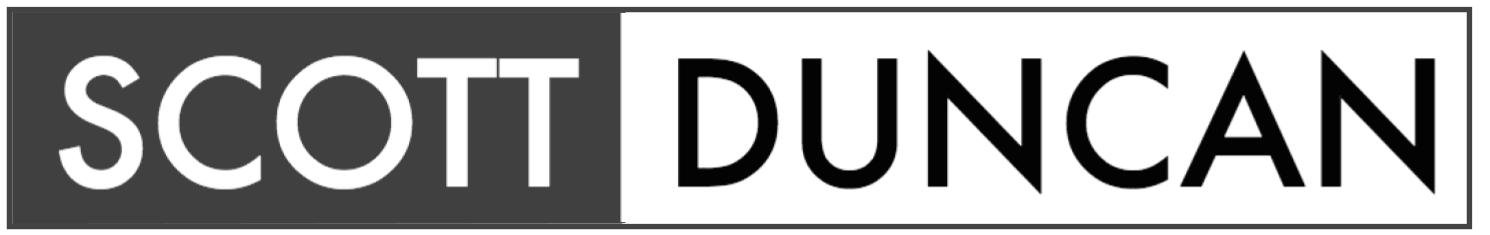A lesson in Learning Tasks
Throughout this term I have been experimenting with Learning Tasks on the Ultranet with my Grade 3-6 students in their ICT Lessons. The project for the term involved them working in small groups to create a podcast based on our school values of Respect, Relationships, Rigour, Resilience and Responsibility.
I set up the project using the following approach:
A task explaining the project requirements.
A discussion where students posted the members of their groups.
A submission where students entered their script and attached their podcast file.
A journal where students recorded their reflections at the end of the task.
Lessons Learned and Tips for those new to learning tasks:
Break down a major project into VERY small tasks.
Don't make tasks or submissions so big and involved. This enables you to better keep track of where students are at.
In my example, I had students write their scripts and upload their podcasts in the one submission. I would have been better to create a separate submission for their script and a separate submission for their podcast. This would have enabled to me to keep a better track of where students were up to with the task.
When working in groups, create a discussion so students can say who they are working with.....
This provided me with evidence that stated who they wanted to work with (also meant they couldn't change their minds !
....but don't allocate future tasks until you have setup the groups in the submission.
Learning tasks don't allow you to create submission groups once one of the students has started the task
Only the group leader can edit and submit the task.
Others in the group can view the work, but can't edit and make changes. If the leader of the group is away, you need to go into the submission and change the group leader for the task.
I am also going to create in my Personal Planning section a template for future submissions/tasks/journals etc... that I will copy and change when creating new activities. This way, I can list the instructions for completing the activity without having to type them out each time. (eg: explaining that a discussion needs to have a title, what type needs to be selected etc.... A submission can explain how to attach a file etc.....)Throughout the term, there was an upgrade to Learning Tasks which brought on some good changes and some issues. I really like now how all of the folders are closed rather than every folder opening expanded. One issue I encountered has been around the setting of dates for tasks. I had a situation where I wanted to extend the due date of a task, but it wouldn't let me do so unless I changed the start date of the project to the current date. This annoyed me as I wanted to see when I commenced the task with students and because I had to change the start date to get it to work, I lost this information. I have reported this to the helpdesk and hope they provide a response or arrive at a solution soon.
Changes I'd like to see:
Students to be notified somehow (perhaps via e-mail) that their task has been assessed/graded or that an observation has been recorded.
The ability to award all students within a group submission to receive the same grade (rather than having to make each task individually)
The ability to "bulk" mark students submissions. This would be handy if teachers were using learning tasks to record homework; they could make all as satisfactory, and then go and change those to unsatisfactory.
Going Further:
After experimenting with learning tasks, next year I hope to:
Make greater use of selecting the VELS standards that will be achieved by completing the task. This will assist me greatly during report writing time.
Using the observations section rather than the comments section to record observations related to students’ successes or areas for improvement.
Adding my student’s VELS scores as confirmations so this data can be available to others.
Encourage our teaching staff to use Learning Tasks to record assessment data as our school moves into an open-plan, co-teaching environment.
Have you been using learning tasks? If so, what for?
What successes have you had? What issues have you encountered?
Do you have any suggestions for improving the platform?