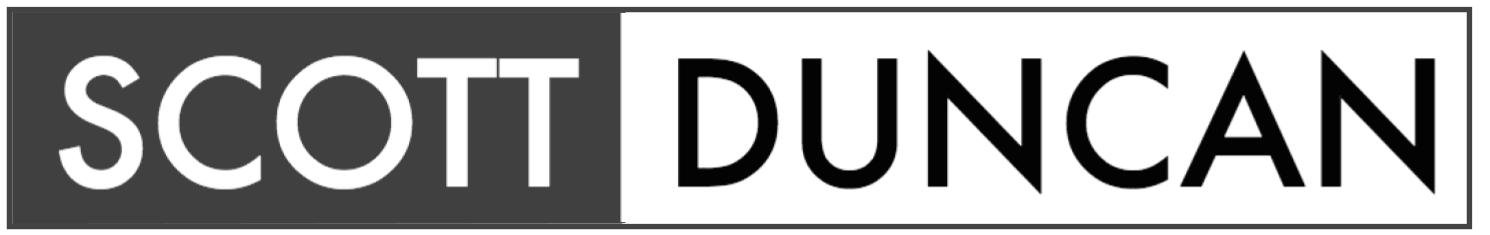Cybersafety: Teaching Computers without Computers
It's now about five weeks into the start of the 2011 new school year and I feel I am beginning to find my feet as a specialist ICT teacher. Being in a brand new school has meant that we have experienced some delays with our ICT equipment getting deployed. This has meant that I have had to be quite resourceful and innovative with my lessons.
I have managed to secure the use of a portable LCD TV that I have been able to connect my laptop to and share images and presentations with my students. I had always planned to start of the year with cybersafety activities, but had wanted it to be far more hands on. That said, I am quite pleased with my achievements in teaching ICT without any ICT.
Below is a summary of the activities I have completed to date with each year level.
GRADE 5 & 6
Having taught Grade 5/6 last year, I am enjoying the opportunity to work with these students. In planning their lessons, I have found it challenging to find resources and activities that are pitched appropriatly. Some content is a bit too advanced for their age group, whilst other sites and activities are too basic, immature and will result in them losing interest quickly.
To date, we have addressed the positives and negatives associated with using ICT. I used the "Jigsaw" video developed by the Child Exploitation and Online Protection Centre in the UK as a tuning-in activity to stimulate discussion around the consequences of sharing too much information online. The way this video had been made sparked a separate conversation about movie making and the production strategies the producers had used to communicate their message.
We also watched the "Let's fight this together" video; again another UK resource but promoted through the CyberSmart program by the Australian Communications and Media Authority. I shared this video with five different classes and continued to be moved by this video each time. Except for a few, the students I showed this to were silent throughout the entire presentation and empathised with Joe's experience. The video featured very little dialogue and relied heavily on the use of images and song to communicate the message. This again led to a separate discussion on the strategies used in making the film.
Completing the "Kick Start your blogging" challenge over the summer holidays made me more aware of the issues of copyright and creative commons. Teaching this was difficult. Finding quality resources to teach this concept was a challenge and not being able to provide the students with a "hands-on" follow-up activity made this lesson very much feel like a lecture. I ended up using the "All right to copy ?" videos from the Australian Federation Against Copyright Theft. I didn't like that I was unable to view their videos at full screen and the layout of their website meant that I was unable to change the zoom level and increase the size of the page. Each video required you to select your internet connection speed which became annoying each time. Allowing you to watch all the videos from one page and at full screen would be a vast improvement. Whilst the content and information was good, the video had become a bit dated and some students lost interest quickly. The topic did however provide a stimulus for discussion about where they could source materials online that they could use for projects. This led to us exploring the idea of Creative Commons and the different licenses available.
GRADE 3 & 4
When I completed Teacher Professional Leave to explore ICT Resources and develop an ICT Assessment Continuum for my school, I was teaching Grade 3 & 4 at the time. Subsequently, I had plenty of resources to use with this year level.
We have been working our way through the Cyberquoll program also promoted by the CyberSmart program by the Australian Communications and Media Authority. I have found this age group loves the humorous approach (mutant goldfish, slime, boogers and a 'special friend' named Cindy) whilst learning important information about what information to share online, uploading photos, communicating with others in chats and forums and how to deal with popups and web forms. Follow-up activities have involved students designing their own pop-up scam, selecting appropriate and inappropriate photos to upload, and writing an advice letter to someone who is receiving negative e-mails.
GRADE 1 & 2
Hector's World was recommended to me by a member of my PLN on Twitter. We have focused on the series that deals with keeping your personal information safe. The students loved the animated characters of Hector, Tama, Ming, Ranjeet and Kui. They also love singing along with the theme song at the start and end of each episode.
PREPS
Having never worked with Preps other than a few days during teaching rounds, working with them has been my greatest challenge. It is so hard to work out what to do with them given they have little school experience and my sessions with them only go for 30 minutes. The other Prep teachers and again members of my Twitter PLN have provided great support and advice on what to do.
We started off by drawing pictures of what we think we will be learning about during our computer lessons this year. Lots of drawings about playing games and typing stories (Not forgetting a few dinosaurs thrown in mix!).
I had planned a lesson of cutting out pictures of ICT devices, matching them to the words and pasting them together but this was far hard given the short amount of time I had. I changed tact for my second lesson and ended up turning it into a game similar to "memory" (turn over the card, tell me what the picture is, turn the card back down). Plan B ended up being far more successful and resulted in the students increasing their vocab of ICT devices.
In the last few lessons, we have been looking at the correct posture and position to sit when using the computer and how to position their hands when typing. This again, was an interesting experience. Without "real" computers we were using a photocopied black line master keyboard template. There was also lots of moving and manipulating of little fingers to try and get them into the right spots. I even created a song to help them remember how to sit (Backs.... Bottoms.....Bring your chair in. Elbows in with no chicken wings. Feet on the floor....make your hands like a claw). I either need to finish off my song and work out how to include where they need to put their fingers or give up and try and search for one on YouTube :) I am quite surprised though at how well they have managed to pick this up, as most of them can now position their fingers correctly on the home keys.
WHERE TO NOW ?
After spending most of yesterday at school with our tech, we have imaged and set up most of our machines ready to use on Monday. I'd like to finish off our cybersafety exploration with:
The Grade 5/6's creating a video on one of the themes we have explored - (If anyone has a rubic, tips or instructions for doing this feel free to send my way !)
The Grade 3/4's creating an interactive quiz using powerpoint on cybersafety issues.
The Grade 1/2's creating a poster or brochure communicating reminders about staying safe online.
The Preps to learn how to log in and develop their mouse and keyboard skills through paint and keyboarding games and activities.
I'm also hoping to set up class blogs in conjunction with their classroom teachers. This will allow them to share their learning with a global audience and provide an authentic experience that reinforces the cybersafety skills we have been learning.
Have you had to teach ICT with limited or no equipment? How did you go about doing this?
How do you teach your students about cyber safety? What online resources do you use?