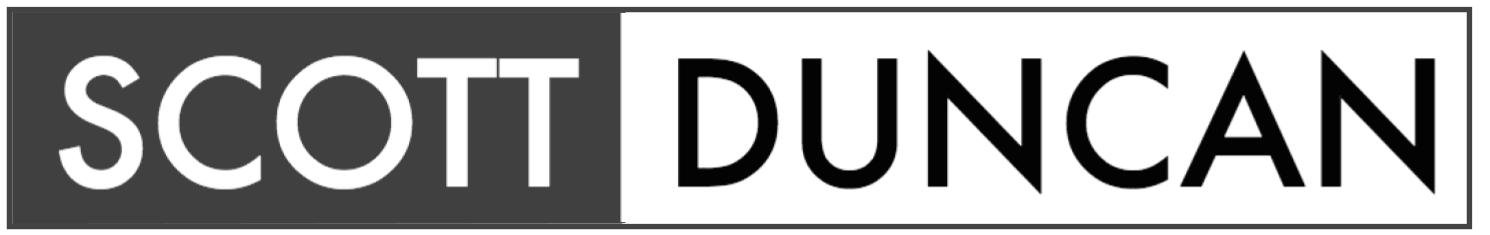My day with technology
In reading Doug Belsaw's blog on how he uses technology each day which led me to read Cory Doctorow’s post What I Do, I felt inspired to do the same. I've loved reading what other people use and enjoy looking into if they might work for me. Hopefully this post might inspire you to consider investigating some of these options or your feedback and comments might encourage me to look at alternatives. :)
During the school term, I am woken up each morning by my Sony alarm clock. I bought this based on a review I read on Unclutter blog and love the fact that I can use it to charge my iPhone. The only downside to using this is after adjusting the settings to the lowest one possible, I still find it just a tad too bright while I'm trying to sleep.I usually head to the gym before work. I'd find it far too easy after work to invent excuses for not going, so the early morning thing works for me. I alternate between weights and cardio (spin and swimming). I use iFitness to record my workouts. Tend to be good at tracking the cardio ones as I can type it in as I do it, but tend to forget when I'm swimming or bike riding. I've created a few playlists using iTunes that I listen to on my iPhone whilst I work.
Following this, I usually head to McDonalds for my morning coffee fix (1 x tall vanilla latte). Thanks to free wi-fi at McDonald's stores, I use this time to check my e-mails (school and personal) via my iPhone. I use Twitteriffic on my iPhone to check Twitter updates from my professional learning network. I'll also check out what's happening with my friends via Facebook through my iPhone app.
When I arrive at school I turn on my Lenono Thinkpad R61. I lease this through DEECD by a fortnightly deduction from my pay. (Think it works out for $4 before tax. Whilst this is a lot better than the $12 we used to pay, I still wonder why we pay for this - would a doctor or a lawyer or any other professional have to pay to have access to their computer ?) I connect my laptop to my SMARTboard. I also make use of the wireless keyboard and mouse but can't quite get the wireless slate to work properly.
Once I've logged on I open up Microsoft Outlook where I keep my daily calendar\work program and store my e-mails. I also sync my phone to store\update my contacts. I occasionally use the journal tool to record phone calls or keep notes.
I subscribe to a range of blogs that keep me informed on various topics I am interested in (technology, student participation, education, organisation and time management). These blogs include:
Doug Belshaw(ICT GuruEx-teacher from the UK)
DyDan (Ex Maths Teacher from ????)
Elearning Blog(Written by Tom Kuhlmann and talks about creating effective e-learning resources. Good stuff on how to use Powerpoint also)
Younger World (Adam Fletcher - Youth participation from the United States)
YouthGAS (Australian-based youth worker e-mail list)
Barefoot Investor(Financial guru Scott Pape)
Teaching positions within Victorian Government Schools are advertised online through Recruitment Online and I have set up an automatic job search that e-mails me each day any new positions that have been advertised.
I will also open up the following websites using Internet Explorer:
Remember the Milk to keep track of my to-do items. I have set various tags based around Habit 3: Putting First Things First from the book 7 Habits of Highly Effective People by Stephen Covey
Evernote to keep track of notes.
Wikispaces to access our Senior School and Student Leadership wikis. (I can eventually see this being replaced by the Ultranet)
Tweetree to keep track of twitter posts during the day at school. Facebook is blocked by our servers.
eCASES21to submit my daily student attendance records to CASES21(administration and student management software package used in all Victorian Government Schools)
DEECD also uses Microsoft Communicator for instant messaging. Whilst I use it to communicate with other teachers and professionals working at regional and central office, most of the other staff at my school don't use it.I use Delicioust o track all my websites. I have installed the Delicious toolbar to my laptop so it makes the task of adding a new site pretty easy. I also make use of the tags to track sites based on their subject. I also created a school account on Delicious where other staff can submit sites they also find useful, but again this isn't utilise much by staff who still prefer to save their "favourites" to their own machine.Our school uses Sponsor-Ed to manage our school website.I also have an Excel Spreadsheet that I use to audit student’s behaviour as part of my school’s Behaviour Management Plan. We also use a Microsoft Access database that I created called Trouble Tracker to document any classroom or yard incidents. This generates letters that can be sent home to parents. It also can generate reports and graphs that summarise the data we have entered.
Assessment wise, my school makes use of the On-Demand Testing software put out by the Victorian Curriculum Assessment Authority. We use both the linear and progress tests. Our team reviews the results from these tests to create lessons/groupings based on the needs of our students. We also use the accompanying CD to enter our CARS & STARS Comprehension Assessment Results. Entering these results is tedious, but again is much quicker than pen and paper correcting. Our school uses Marbook to generate our mid-year and end-of-year reports. Unlike QuickVic, Markbook allows you to create additional classes to track assessment items. Teachers enter their assessment results (student’s spelling levels, reading levels, comprehension tests, on-demand testing results) using the Assessment Writer application which are then uploaded to Central on our reporting server. From here, we can then use the Results Ananlyser application to collate and summarise student assessment results and get a snapshot of a particular student, year level or the whole school. We also have developed our own assessment continuums using Microsoft Excel that we can keep track of students progress against various progression points for English and Mathematics within the Victorian Essential Learning Standards (soon to be the National Curriculum). We also use checklists\continnums for our social skills lessons (Personal & Interpersonal Learning) and for ICT.
My classroom has access to 5 desktop PC's. We also share with the other senior classes a bank of 26 notebook computers and a laser printer. Students also have accounts with SuperClubs Plus. We also use Mathletics. Other applications I have used in the past include SuperDooper Music Looper(to create 'loops' of music) and Pixton(to create comic strips) as well as the standard suite of Microsoft Office products. We watch Behind the News online most weeks on our Interactive Whiteboard.
Tuesday and Wednesday afternoons we either have staff or team meetings. For our team meetings, I'm experimenting with Tom's Planner as a tool to develop GANTT charts for tracking tasks and meetings for my teaching team. I really love the new feature they added that allows you now to share and collaborate with others to develop your GANTT charts. I'd really like though if they added a "fill down" option. My team would have found this useful when we were developing our term planner and wanted to 'block out' certain days so we didn't double book ourselves.
For planning documents and minutes, we mainly type these up on Microsoft Word, e-mail them to each other, and then save them to our shared network drive. (Again, I can see the rollout of the Ultranet changing how we do this.)
For presentations I create for staff meetings, I use Microsoft Powerpoint. After extensive reading about creating presentations using Powerpoint, I am becoming more aware of the need for limited amounts of text and high-quality graphics.
Thursday afternoons I am working with the Innovations and Next Practice Divison to deliver online professional learning for teachers through the Virtual Conference Centre using Elluminate. My series is titled "Look Who's Talking" and explores the topic of student participation, student leadership and student voice within schools. Recordings from these sessions are posted online at the Guide to Innovation Ning and the Victorian Institute of SRC Teacher Advisors Ning. I'm looking into using Elluminate to set up a state based student council for Victorian primary school students and am keen to use it within my classroom as a tool to connect and collaborate with other schools and professionals in our learning.
I use VISTAPrint to create printed promotional materials for the work I do with the Victorian Institute of SRC Teacher Advisors and Squarehead Solutions. (They're Kinda cheap too!)I record TV programs using my Phillips DVDR5570 DVD Recorder to record programs that I'd miss while working. Whilst I love the fact it records the program to HDD, occasionally the recording will skip and jump during playback and will sometimes freeze up, requiring you to switch off the device at the powerpoint to reset and restart it. I used to own a Panasonic DVD Recorder, however, it didn't have a HDD and required the programs to be recorded to blank DVD's. When the blank DVD was full you had to finalise it to make it viewable on any DVD player. As my Panasonic DVD player died before I finalised the recordings on the blank DVD's, I can't watch these (Anyone who knows a way around this help would be appreciated!) I have a Seagate external hard disk drive that I use to backup most of my work and to store my digital music. I am considering using DropBoxas as an additional backup method and for the convenience of having it all available online.