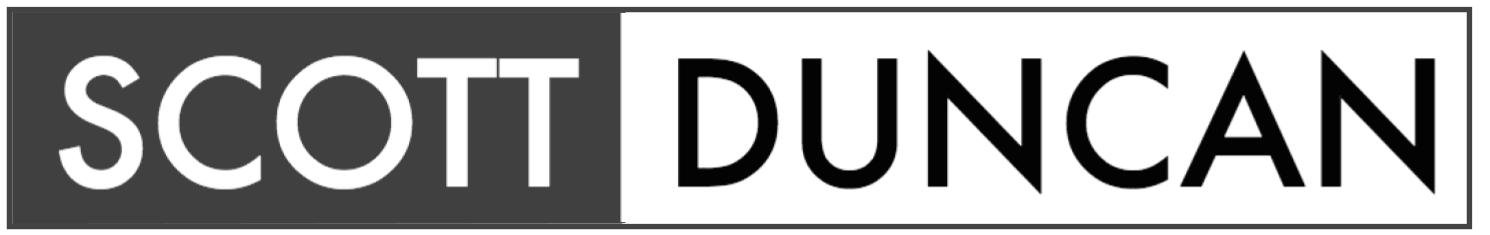Online Assemblies
Our school shares the site with the local secondary college. We also share on-site facilities such as the gymnasium. As both schools have grown rapidly in size quite quickly, this has meant that times where we can have exclusive use of the gym is limited. Given the size of our school population and the remaining facilities available, we did not have a space large enough to accommodate our school community. This lead to us investigating alternative methods of running our school assembly program and the introduction of broadcasting our assembly using web conferencing.
The sessions are held online through Blackboard Collaborate (previously known as Elluminate). Sessions are published through our school website. Parents and members of the community who are subscribers to our school website receive an e-mail notification of the session.
Each 7 days (our school works on a 7 day rotating timetable cycle) I create the session and post the link on the school website. I also develop and upload the PowerPoint slides that appear in each of the sessions and upload a recording of our National Anthem.
Our principal and school captains host the assembly and are co-moderators of the session. We meet about 15 minutes prior to the session and we run through the agenda and slides.
Our assembly format includes:
Running through the technical elements (setting up sound, using the mic etc…) and acceptable use of blackboard collaborate for new users and parents at home.
Welcome to Country – Lead by our school captains
Singing of the National Anthem – words appear on the slides and we use the multimedia function to send out the music.
Sign of the Week – AUSLAN is our LOTE and each week our AUSLAN teacher uses the video tool to demonstrate a new sign for the week.
Principal's Report – We then cross to the Principal’s office where our principal uses the video and audio tools to present his report. Occasionally, we will also post this information on slides.
Student Performances – Again using the video and audio tools, student performances and then broadcasted
Shining Star Awards – The award co-ordinator types up these slides and e-mails them to me to upload for inclusion in the assembly. Our school captains read out the names of award winners (we only publish first names only due to cyber safety and privacy) and students collect their awards from the office at the end of the day.
Mathletics Update – We then cross to the Numeracy Co-ordinator who uses the audio tools to present an update on student's mathletics achievements.
House Points – Our House Captains read the weekly results using audio. The scores and also published as slides.
Any other teacher announcements – Staff use the ‘raise hand’ tool to advise if they have a message they wish to share and will use the microphone tool to talk.
Assembly recordings are published to our school website for those that missing the ‘live’ session.
As a result of using web conferencing, staff are considering ways they can use the software to enhance and extend teaching and learning experiences. Parents who are working or who would previously be unable to attend our assembly are able to watch the recordings and view details of their students awards or presentations they have made. The online assembly program has assisted in the development of speaking and listening of our students. It is my hope to expand the program to involve more students, train more teachers as moderators and investigate ways we can bring in others beyond the school environment into the sessions. Other schools have also expressed interest in this innovative program.
How does your school run its assembly program?
Do you use technology/ICT to enhance/facilitate your assemblies?
What other innovative ways do you use web conferencing to connect with your school community or enhance teaching and learning?