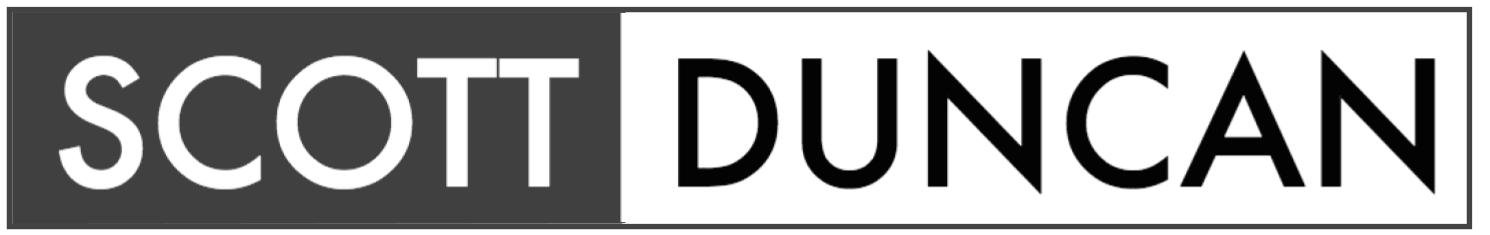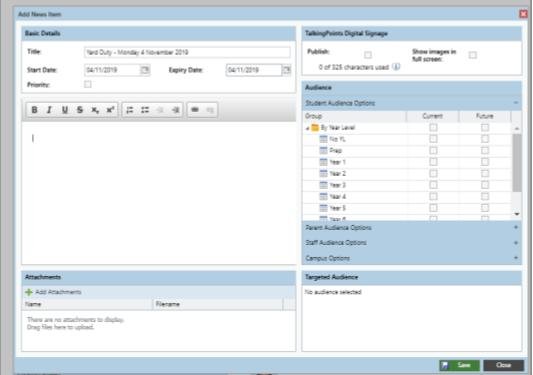Reclaim time with Text Expander
Ask anyone working in education what they never have enough of and the answer generally is always time. It frustrates me to see people working ‘harder’ but not ‘smarter’ when there are so many better and quicker ways of doing things.
Text Expander is just one tool that can save you countless hours by reducing the need to type long strings of text over and over again.
What is Text Exapander?
Text Expander is piece of software that allows you to save ‘snippets’ of text that you would generally type over and over again and assign a shortcut to them.Through an online account, text expander saves your ‘snippets’ to the cloud allowing you to access them across multiple devices. Text Expander allows you to download a piece of software (PC and Mac) to your computer that then accesses your snippets. It works in a variety of different software settings. Text Expander is also available as an app for iOS and a keyboard add on.
An additional feature is the ability to create fill the gap snippets that allows you to insert additional information and details. An example of this might be a short email I send to something that allows me to insert their name prior to pasting the complete text.
Another useful feature is the ability to share groups of ‘snippets’ with other members of your team.
How do I use Text Expander in my role?
All of my shortcuts have the prefix “zz” as it is unlikely that any word will begin with the letters ‘zz’. I also found ‘zz’ better than using a symbol as it didn’t require me to use the shift key to access the shortcuts and meant I could continue typing at speed.
Yard Duty
Each morning I post a message to Compass (our schools management portal) that lists the staff who are on Yard Duty in the different locations within the school. Each day I would type out the locations and then assign the members of staff to these areas.I also type out a heading each day that has the title and the date. Eg: “Yard Duty - Monday 14 March 2019”
I have now assigned the title and heading the shortcut of ‘zz2’ and the different yard duty locations the code of ‘zzyard’.This alone is a big time saver in the mornings when I am trying to organise staffing replacements for the day.
Referrals to Student Support Services
I often receive emails from our Student Support Service staff (speech pathologists and psychologists) wanting to confirm availability of rooms and students to complete assessments. Using ‘zzssso’ I am able to send them a standardized response that confirms the requested date suits for the teacher and students, details of the room that I have booked and any information they need if it is the first time they have visited out school. (Eg: parking, office location etc..)
Child Safe Standards
I frequently include our Child Safety Commitment in emails I send to people wanting to visit our school. In this I also outline the necessary documentation they will need to bring with them (eg: Working with Children Check, VIT Card) and also complete on arrival. By typing ‘zzchildsafe’ this automatically inserts these statements into any email I send.
Requests for Student Teachers
I frequently receive emails from pre-service teachers and education support students wanting to complete their placements at our school. Sadly, I am not able to host all of them.The shortcut ‘zzplaceno’ allows me to send a standardized response to these students advising them that we are unable to host them for their placement.
SMS Messages for CRT
I have only started to use these recently through the Text Expander app on my phone.I now have a shortcut that allows me to populate a SMS with information I can send to local CRTs our school employees with details of work I have available. I also have an additional shortcut setup with a message that I send through to my CRT agency that outlines the date and class I need to have replaced.
Phone Messages
‘Zzphone’ allows me to collect information during a phone call that I can then forward to someone’s email account.
Excursion Information
‘Zzevent’ lets me populate our events template with details regarding how our school accepts payments (especially around CSEF and CentrePay)
How else could you see school leaders and teachers using Text Expander to save time?